Πρότυπο:Book: Διαφορά μεταξύ των αναθεωρήσεων
Μετάβαση στην πλοήγηση
Πήδηση στην αναζήτηση
Χωρίς σύνοψη επεξεργασίας |
Χωρίς σύνοψη επεξεργασίας |
||
| Γραμμή 5: | Γραμμή 5: | ||
{{#if:{{{imagename|}}} |{{Εικόνα |newwidth={{{newwidth|270px}}} |imagename={{{imagename}}}|imageCaption={{{imageCaption|}}} }}|}} | {{#if:{{{imagename|}}} |{{Εικόνα |newwidth={{{newwidth|270px}}} |imagename={{{imagename}}}|imageCaption={{{imageCaption|}}} }}|}} | ||
|- | |- | ||
{{Γενικές Πληροφορίες| color={{MasterColor| masterCategory=yes}}|chapter_authors={{{chapter_authors}}} |book_title={{{book_title}}} |book_editor={{{book_editor}}} |book_publisher={{{book_publisher}}} |publisher_location={{{publisher_location}}} |pages={{{pages}}} |year={{{year}}} |link={{{link}}} }} | {{Γενικές Πληροφορίες| color={{MasterColor| masterCategory=yes}}|chapter_authors={{{chapter_authors}}} |book_title={{{book_title}}} |book_editor={{{book_editor}}} |book_publisher={{{book_publisher}}} |publisher_location={{{publisher_location}}} |pages={{{pages}}} |year={{{year}}} }} | ||
|- | |||
{{Ιστοσελίδα| color={{MasterColor| masterCategory=yes}}| link={{{link}}} }} | |||
|} | |} | ||
</includeonly> | </includeonly> | ||
Αναθεώρηση της 19:06, 26 Απριλίου 2018
EXAMPLE ON HOW TO USE THE TEMPLATE
| write the Book Title | |
|---|---|
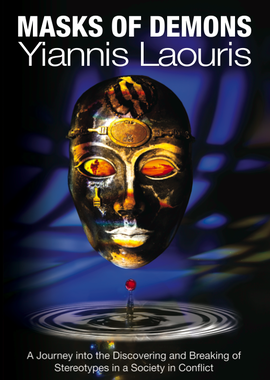
| |
| Book Cover | |
| {{{website}}} |
Copy and paste the code below to the page you wish to add an Associate's box such as this one:
{{Book
|acronym= write the Book Title
|imagename= MasksOfDemonsCover.png
|imageCaption=Book Cover
|newwidth=270px
|chapter_authors= write the Chapter Author of the Book
|book_title= write the Book Tilte
|book_editor= write the Editor of the Book
|book_publisher= write the Publisher of the Book
|publisher_location= write the Publisher Location
|pages= write the pages of the Book
|year= write Year of the Book
|link= write the Link of the Book
}}
List of Variables
- acronym : This variable expects from the editor to assign to it the Book Title
- imagename : This variable expects from the editor to assign to it the First Page image of the Book. You must first upload an image using the upload file option of the toolbox available on the left column of the page. This option is visible if and only if you are logged in.
- chapter_authors : This variable expects from the editor to assign to it the Chapter Authors of the Book
- book_editor : This variable expects from the editor to assign to it the Book Editor
- book_publisher : This variable expects from the editor to assign to it the Book Publisher
- publisher_location : This variable expects from the editor to assign to it the Publisher Location
- pages : This variable expects from the editor to assign to it the pages of the Book
- year : This variable expects from the editor to assign to it the year of the Book
- link : This variable expects from the editor to assign to it the link of the Book